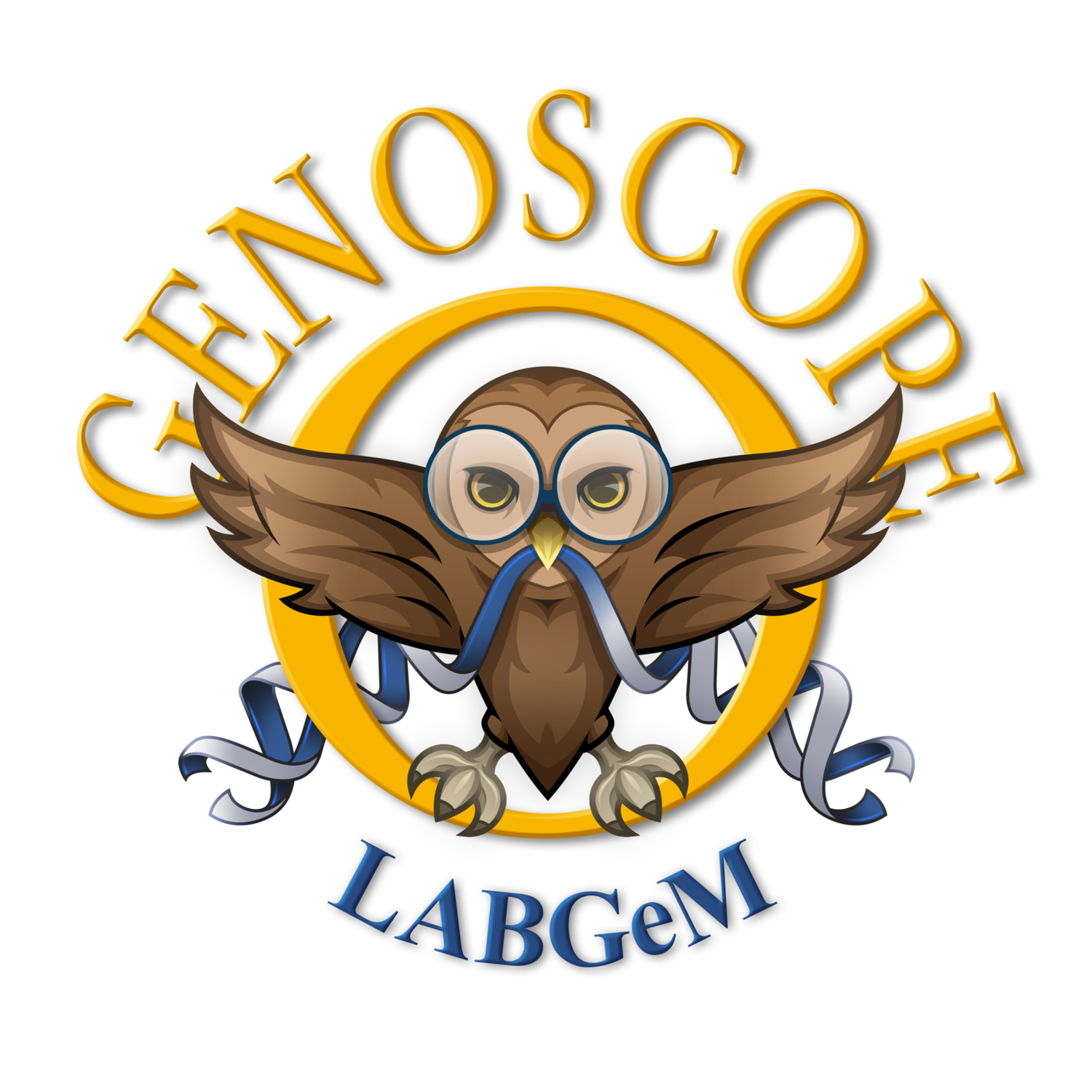Novel contextual menus have been added in the genome browser to ease the navigation and exploration of genomic objects or genomic regions. For instance, it allows users to quickly center or zoom on a selected gene (Figure C), to create a new object (Figure A) or to list all KEGG metabolic pathways for which enzymes are encoded in the highlighted region (Figure B).
In the synteny map, the contextual menu of the rectangle tags (which indicate if a homolog exists in the compared genome) provides access to the gene information page of the homolog or allows users to move the genome browser to the corresponding region of the compared genome (Figure D).
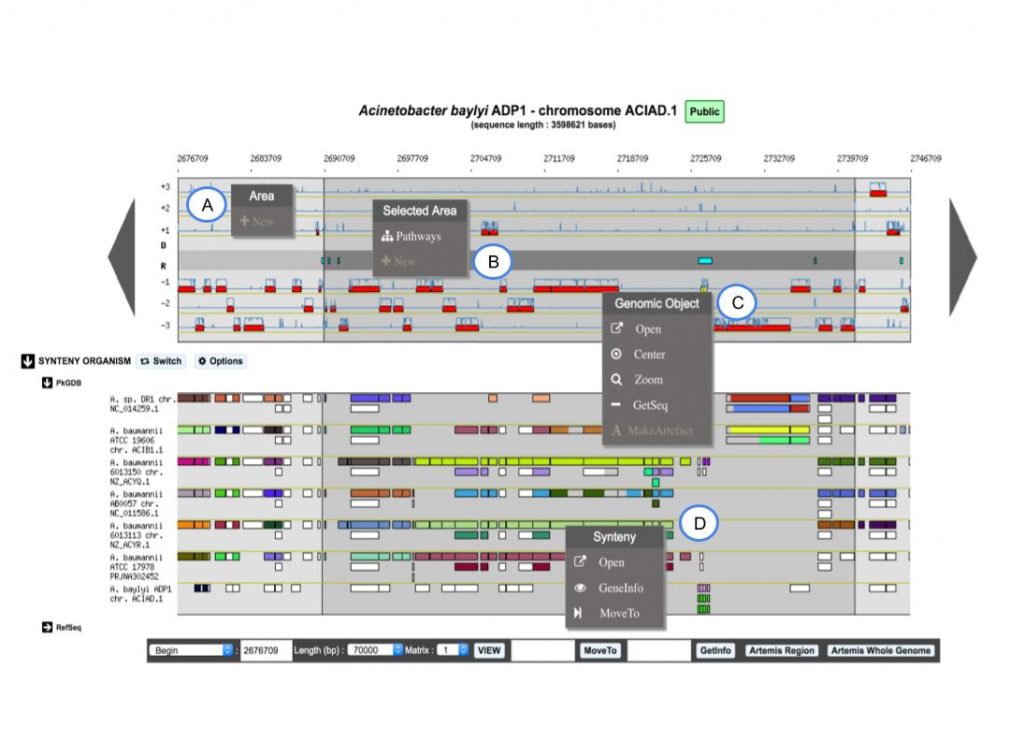
Improvements of the genome browser