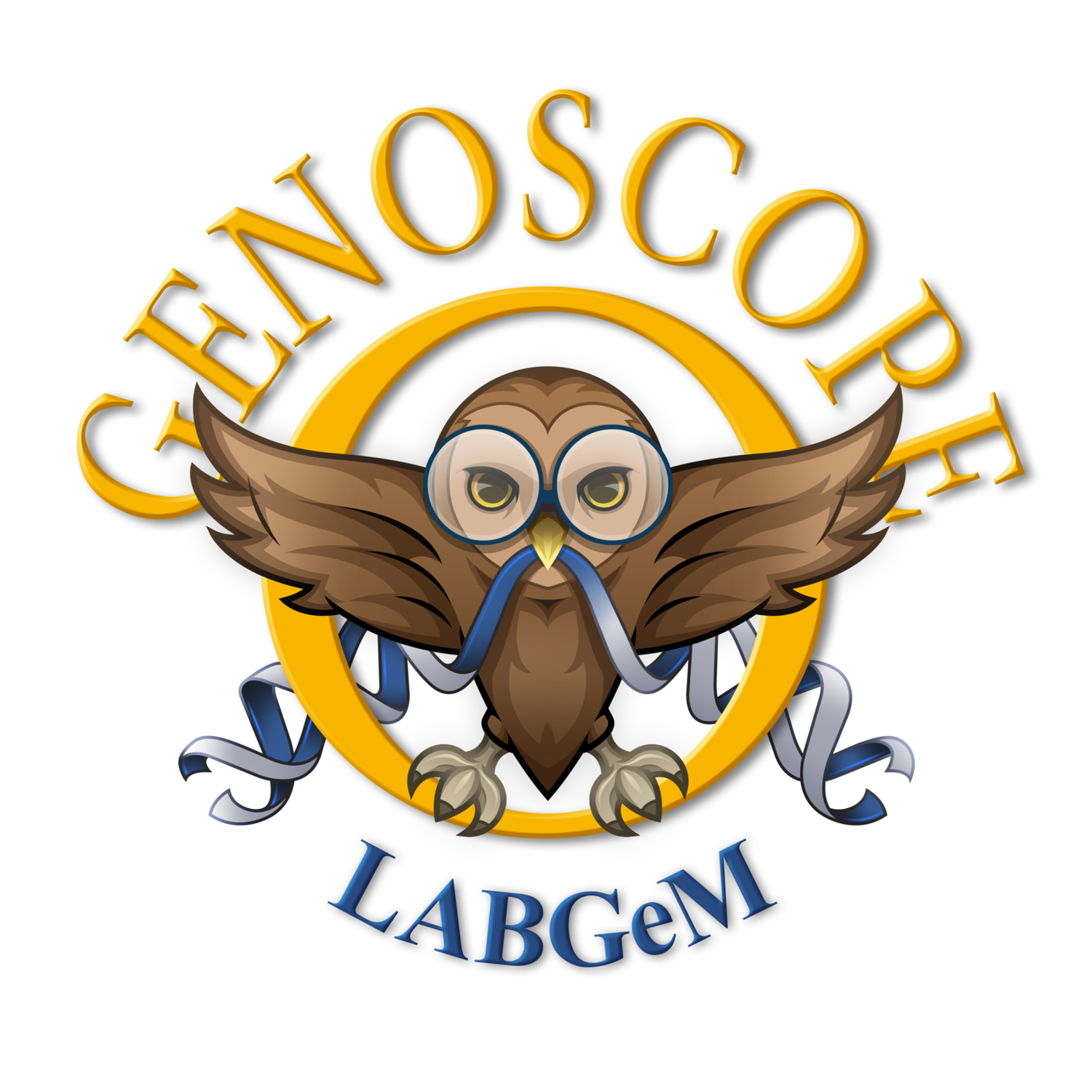A new functionality called “Genome Cart” has been integrated into the platform. It allows you to save one or more genome selection that are integrated in the selection component and can then be used in the different tools of the platform.
The “Genome Cart” interface allows to create, edit, rename and delete carts and to select a favourite one (indicated by a yellow star). You can create up to 10 carts containg up to 500 organisms. Genome Carts are saved within your account settings, so they will persist even if you logout from your session.

Genomes from the favorite genome cart will be displayed first in the genome selector of the Genome Browser webpage.

Genome carts are integrated in the Advanced Selector (both for genome and sequence selection) of various tools. Moreover the favorite genome cart can be quickly selected using the star on the selector.

In addition to the carts set up by the user, MicroScope maintains 2 « magic » carts:
- My_Genomes: This cart contains all the private genomes to which you have access (see Access Right Management). This cart can contain more than 500 genomes.
- Recently_Used: This cart contains the last 20 genomes used as reference.